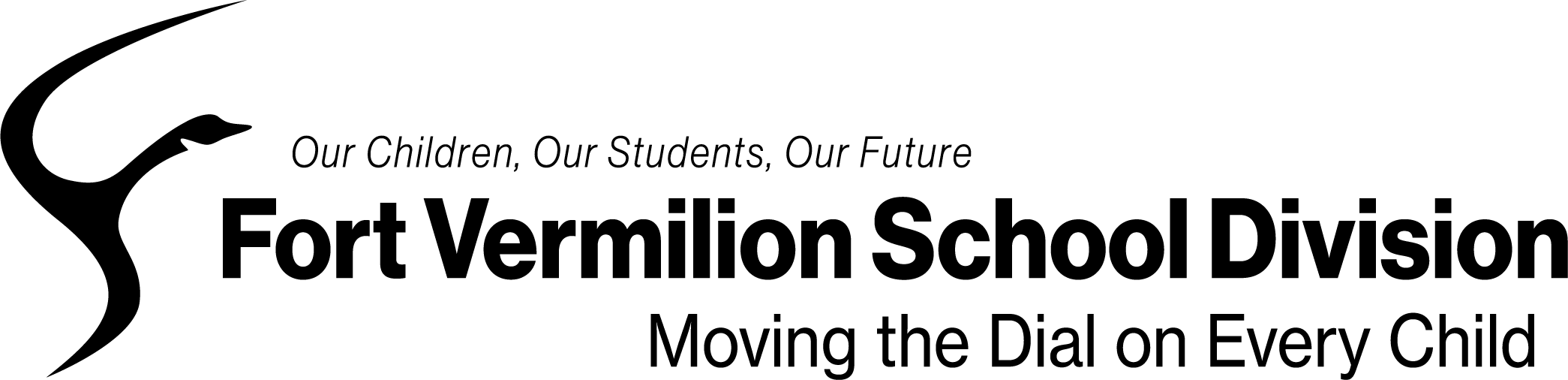New Bus Status App
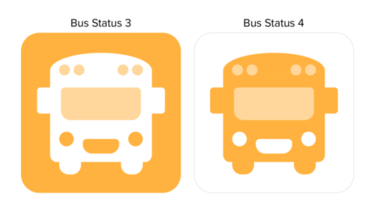
The Bus Status App has been updated recently and you can download the new Bus Status 4 from the Apple App Store or Google Play. The current app, Bus Status 3, will continue to work until September 29 and after that only Bus Status 4 will get updates. Bus Status 4 looks and works the same as Bus Status 3 but with improved speed and reliability. How do you know you are using the new app? The Bus Status 4 icon is different from Bus Status 3, as you can see in the image. More detailed instructions are available here.
FVSD Buses and the Bus Status App

Winter is here along with the snow, and the cold, and the uncertainty for many families about whether the school bus will be running late or not at all...
Thankfully, there’s an app for that!
Fort Vermilion School Division’s bus app is called “Bus Status” and is available as a FREE download from the Apple App Store or Google Play. Bus Status makes keeping tabs on FVSD buses simple. Parents and guardians can select the bus routes they want to follow and receive notifications for in the event those routes are delayed or cancelled.
Bus Status is easy to use, download the app and open it to get started. The first page will ask you to select your District, select “Fort Vermilion School Division” from the list and you are on your way!
Once you have selected FVSD, you will see a list of all school buses operating in the Division. To receive updates for a specific bus (or buses), simply star the one(s) you wish to follow to begin receiving push notifications and up-to-the-minute updates directly on your phone.
To quickly and easily see the status of your child's bus, click on "My Buses" on the Menu at the bottom of your screen. Only the buses you have starred will be shown, eliminating the need to scroll through a large list. You can star multiple buses, allowing you to keep track of all buses your children are riding.
Bus Status displays busing information in three colours:
| ON TIME | This is a green banner showing the bus is running as scheduled. |
| DELAYED |
This is a yellow banner to let you know a bus is running late. It will also tell you approximately how late the bus is running (if possible), or identify another bus which has been sent in place. |
| CANCELLED |
This is a red banner and is displayed if the bus is cancelled that day with no plans to pick up the students in place. |
If you do not have a smartphone, you can still keep tabs on the latest bus updates by visiting the FVSD website, click on the bus status icon in the menu/quick links section at the top left of any page to easily access bus statuses.
Feel free to contact the Bus Garage at 780-928-3860 if you need further assistance with subscribing to any of these update methods.